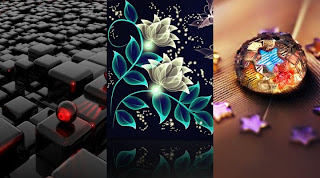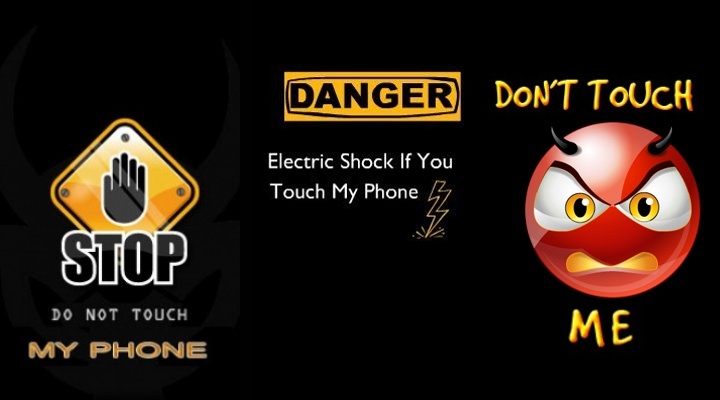Search Wallpapers
How to Install games on my samsung star mobile?
1) Download BT File Manager for Samsung GT S5230 Star.
3) Copy that folder into your mobile memory card via USB connection in PC.
4) Then go to Menu - Applications - Games and more - BT File Manager - Select My device - select (Allow, ask once) - Go to Mmc - Select game folder - select Menu - select Copy (or) Move - My device - select (Allow, ask once) - Open File system folder - select Menu - Paste - Then exit.
5) Go to Keypad - Type the code *#6984125*#.
6) Select 4 Internals - Enter the key *#9072641*#.
7) Select 6 Storage settings - Then select 2 Update media database, 3 Update Java DB and 10 Create Ax Dat File.
8) Then exit. Now check the games and applications are installed.
- Go to m.getjar.com on your phone on your browser.
- One time you pay money for browsing.
- Select Quick Download code on the bottom of the page.
- Enter Code: 18378 to begin download.
- Then it automatically installed the application.
- Then go to Applications - Games and more, check it installed as a name of BT File Manage
3) Copy that folder into your mobile memory card via USB connection in PC.
4) Then go to Menu - Applications - Games and more - BT File Manager - Select My device - select (Allow, ask once) - Go to Mmc - Select game folder - select Menu - select Copy (or) Move - My device - select (Allow, ask once) - Open File system folder - select Menu - Paste - Then exit.
5) Go to Keypad - Type the code *#6984125*#.
6) Select 4 Internals - Enter the key *#9072641*#.
7) Select 6 Storage settings - Then select 2 Update media database, 3 Update Java DB and 10 Create Ax Dat File.
8) Then exit. Now check the games and applications are installed.
How to set wallpaper on my samsung star wallpaper?
Watch this video how to set wallpaper.
Labels:
Games,
Install games
Subscribe to:
Posts (Atom)